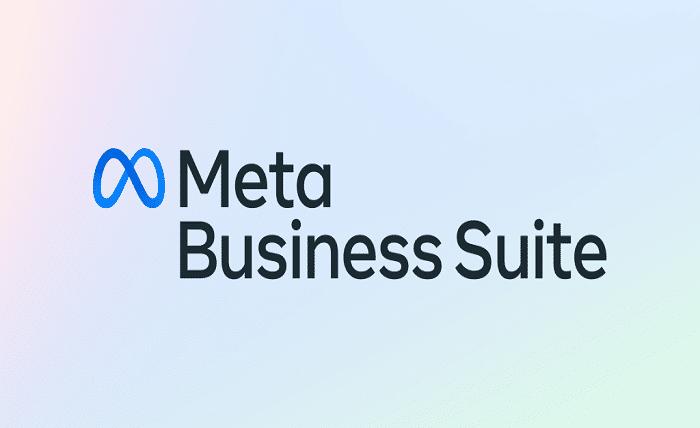
In today’s competitive digital world, businesses need to harness the power of social media platforms to reach their target audience. One of the most effective tools for managing and optimizing your business presence on Facebook and Instagram is Meta Business Suite. This all-in-one platform provides businesses with a set of tools to streamline their social media marketing efforts, from scheduling posts to analyzing performance metrics.
Meta Business Suite, developed by Facebook (now Meta), is designed for businesses of all sizes and industries to manage their social media presence more effectively. Whether you’re a small business owner or part of a larger enterprise, this tool helps you manage your pages, stay on top of customer engagement, and monitor your advertising performance. In this blog post, we’ll dive into everything you need to know about Meta Business Suite, from its features to how it can enhance your social media strategy.
What is Meta Business Suite and How Does It Work?
So, what exactly is Meta Business Suite? Previously known as Facebook Business Suite, Meta Business Suite is a comprehensive tool that combines various features to help businesses manage their Facebook and Instagram profiles in one place. It provides an intuitive interface where you can manage content, track performance, and interact with your audience on both platforms simultaneously.
With Meta Business Suite, you can:
- Post and schedule content for Facebook and Instagram.
- Respond to messages and comments across both platforms.
- View insights and analytics on your posts and ads.
- Create and manage ads from a single platform.
By unifying all of these features, Meta Business Suite allows businesses to save time and effort in managing their online presence. Rather than juggling multiple tools and interfaces, you can manage everything from one central location.
Key Features of Meta Business Suite
The power of Meta Business Suite lies in its features, which are tailored to help businesses succeed on Facebook and Instagram. Here’s a closer look at some of the most useful features:
Post and Schedule Content
One of the standout features of Meta Business Suite is the ability to create and schedule posts for both Facebook and Instagram. You can compose a post, choose the platforms, and decide when to publish. This feature is especially valuable for businesses looking to maintain a consistent social media presence without having to manually post content every day.
Manage Messages and Comments
With Meta Business Suite, you can streamline your customer service by responding to messages and comments across Facebook and Instagram from a single inbox. This unified messaging system ensures that you don’t miss any customer interactions and can respond quickly to inquiries.
Insights and Analytics
Understanding your audience is crucial for effective marketing. Meta Business Suite provides detailed insights into your posts, pages, and ads. You can track key metrics like engagement rates, audience demographics, and ad performance. This data helps you make informed decisions about your social media strategy and identify what content resonates with your audience.
Ad Creation and Management
Creating and managing ads can be time-consuming, but Meta Business Suite makes the process simpler. You can design ads, select target audiences, and set your budget all within the platform. The tool also provides performance data for your ads, allowing you to fine-tune campaigns and improve results.
Manage Multiple Accounts
If you manage several Facebook or Instagram accounts for different businesses or clients, Meta Business Suite allows you to easily switch between accounts without the need to log in and out. This feature is particularly helpful for digital marketers or agencies handling multiple social media accounts.
How to Set Up Meta Business Suite
Setting up Meta Business Suite is a straightforward process, and it only takes a few steps to get started:
Step 1: Create a Facebook Business Account
Before you can use Meta Business Suite, you need to have a Facebook Business account. If you don’t have one, go to the Facebook Business page and follow the steps to create a business profile.
Step 2: Link Your Instagram Account
Once your Facebook Business account is set up, the next step is to link your Instagram account. This is necessary because Meta Business Suite is designed to manage both Facebook and Instagram accounts simultaneously. Simply go to your business settings and link your Instagram account under the “Instagram” section.
Step 3: Access Meta Business Suite
Once your accounts are linked, you can access Meta Business Suite through the desktop or mobile app. For desktop access, simply log into your Facebook Business account and navigate to the “Meta Business Suite” section. On mobile, download the Meta Business Suite app from the App Store or Google Play Store.
Step 4: Start Managing Your Accounts
After logging into Meta Business Suite, you can begin posting content, responding to messages, and viewing analytics. The platform’s dashboard will provide you with an overview of your Facebook and Instagram activity, and you can start taking advantage of the suite’s various features.
Benefits of Using Meta Business Suite for Businesses
There are several reasons why businesses should consider using Meta Business Suite. Below are some of the key benefits:
Streamlined Social Media Management
The most significant advantage of Meta Business Suite is that it centralizes social media management. You no longer have to switch between Facebook, Instagram, and other third-party tools to manage posts, respond to comments, or track performance. Everything you need is in one place.
Time and Effort Saving
With features like post scheduling, unified messaging, and ad management, Meta Business Suite helps you save time and effort. Instead of spending hours on manual tasks, you can schedule posts in advance, respond to customer inquiries more efficiently, and monitor your performance all from one platform.
Better Audience Insights
Meta Business Suite provides detailed insights into your social media performance, which helps you understand your audience better. By analyzing metrics such as engagement, reach, and impressions, you can tailor your content to meet the needs of your followers, making your social media marketing efforts more effective.
Ad Optimization
Creating and managing ads in Meta Business Suite is easy, but it also comes with advanced tools for ad optimization. The insights you get from your ads help you adjust your campaigns in real time, ensuring that you get the best return on your ad spend.
Scalability for Businesses of All Sizes
Whether you’re a small business owner or a large enterprise, Meta Business Suite is scalable and adaptable to your needs. The platform is designed to accommodate businesses of all sizes, allowing you to grow your social media presence without outgrowing the tool.
Meta Business Suite vs. Facebook Ads Manager
If you’re familiar with Facebook Ads Manager, you may be wondering how Meta Business Suite compares. Both tools allow you to manage and create ads, but there are key differences between the two:
Facebook Ads Manager
- Specialized for Ads: Ads Manager is primarily focused on ad creation and optimization, with advanced targeting, budgeting, and campaign management features.
- Detailed Control: Ads Manager gives you more granular control over your campaigns, such as A/B testing and detailed targeting options.
- Separate Platform: Ads Manager is a standalone platform, so you need to switch between it and other tools (like Facebook or Instagram) for full management.
Meta Business Suite
- All-in-One Solution: Meta Business Suite combines ad management with other features, such as post scheduling, insights, and customer messaging, in a single platform.
- Simplified Interface: The interface of Meta Business Suite is more user-friendly and streamlined, which is ideal for small to medium-sized businesses that want an all-encompassing tool.
- More General Features: While it offers some advanced features for ads, Meta Business Suite is geared towards a broader set of tasks like content management and audience engagement.
In short, Meta Business Suite is best for businesses looking for an all-in-one tool to manage their social media presence, while Facebook Ads Manager is better for those who want more specialized, advanced control over their ad campaigns.
Best Practices for Using Meta Business Suite Effectively
To get the most out of Meta Business Suite, here are some best practices to follow:
1. Plan Your Content Strategy
Take advantage of Meta Business Suite’s scheduling feature to plan your posts ahead of time. This ensures that you maintain a consistent posting schedule, which is key to building engagement with your audience.
2. Monitor Performance Regularly
Use the analytics tools within Meta Business Suite to track the performance of your posts and ads. Regularly review these insights to understand which types of content perform best and adjust your strategy accordingly.
3. Engage with Your Audience
Responding promptly to messages and comments is crucial for building strong customer relationships. With the unified messaging system, it’s easier than ever to stay on top of customer interactions across Facebook and Instagram.
4. Use Ads Wisely
Although Meta Business Suite simplifies ad creation, it’s still important to optimize your ad campaigns. Use the insights provided by the platform to refine your targeting and improve ad performance over time.
5. Test and Experiment
Experiment with different types of content, ad formats, and posting times. A/B testing within Meta Business Suite can help you identify what works best for your audience and drive better results.
Conclusion
In conclusion, Meta Business Suite is a powerful tool that simplifies social media management for businesses. By integrating Facebook and Instagram features into one platform, it provides businesses with a comprehensive solution for managing content, ads, and customer interactions. Whether you’re a small business owner or a digital marketer, Meta Business Suite offers the tools and insights needed to effectively grow your business on social media. With its easy-to-use interface, time-saving features, and in-depth analytics, Meta Business Suite is truly a game changer in the world of digital marketing.
FAQs
- What is Meta Business Suite and how can it help my business? Meta Business Suite is an all-in-one platform that allows businesses to manage their Facebook and Instagram profiles, schedule posts, analyze performance, and interact with customers.
- Do I need to have a Facebook Business account to use Meta Business Suite? Yes, you must have a Facebook Business account and link your Instagram account to use Meta Business Suite.
- Can I use Meta Business Suite to create ads? Yes, Meta Business Suite allows you to create, manage, and track ads across both Facebook and Instagram.
- Is Meta Business Suite free to use? Yes, Meta Business Suite is free to use. However, certain features, such as ads, require a budget to run campaigns.
- How do I access Meta Business Suite? You can access Meta Business Suite through the Facebook website or the mobile app available on iOS and Android.




